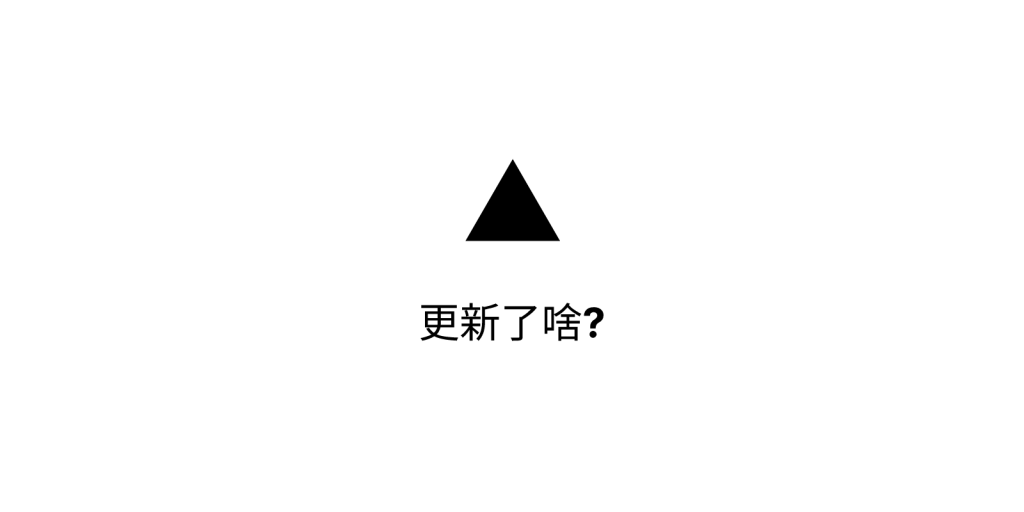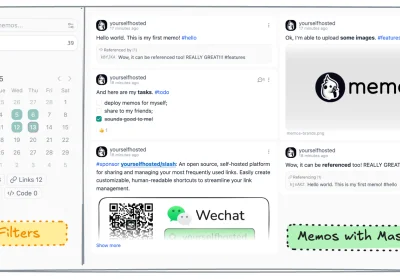AI摘要:本文介绍了如何使用memos API通过CF workers中转获取json数据。首先,需要新建一个workers,并粘贴提供的代码。然后,将代码中的`https://memos.ee`和`your_real_token_here`分别替换为自己的memos地址和access token。如果不是uid为1的用户,还可以修改`users/1`的值为自己的uid。最后,通过访问https://bbapi.memos.ee进行演示。
新建一个workers
粘贴以下代码
addEventListener('fetch', event => {
event.respondWith(handleRequest(event.request))
})
async function handleRequest(request) {
const baseUrl = 'https://memos.ee'; // 假设这是API的基础URL
try {
// 创建URL对象,包含API的路径
const url = new URL(`${baseUrl}/api/v1/memos`);
// 创建查询参数对象
// 假设我们要添加参数 'creator' 与 'visibility'
// 转义已经完成不需要额外转义 'visibilities == ['PUBLIC'] && creator == 'users/1''
const params = new URLSearchParams({
filter: "visibilities == ['PUBLIC'] && creator == 'users/1'",
pageSize: "200"
});
// 将查询参数对象与URL对象结合
url.search = params.toString();
// 发起GET请求到带有查询参数的URL
const response = await fetch(url.toString(), { // Make sure to call toString()
method: 'GET',
headers: {
'Content-Type': 'application/json',
// 如果API需要认证,在这里添加'Authorization'头
'Authorization': 'Bearer your_real_token_here' // 替换为实际的token
}
});
// 检查响应状态
if (!response.ok) {
throw new Error(`Network response was not ok: ${response.status}`);
}
// 读取响应主体(假设返回JSON数据)
const data = await response.json();
// 返回获取到的数据
return new Response(JSON.stringify(data), {
headers: { 'content-type': 'application/json' }
});
} catch (error) {
// 错误处理,返回错误详情
return new Response(JSON.stringify({ error: error.message }), {
status: 500, // 返回服务端错误状态码
headers: { 'content-type': 'application/json' }
});
}
}修改其中的https://memos.ee和your_real_token_here为自己的memos地址和access token .
如果不是uid为1的用户可以修改users/1的值为自己的uid.
即可
 Memos Blog
Memos Blog